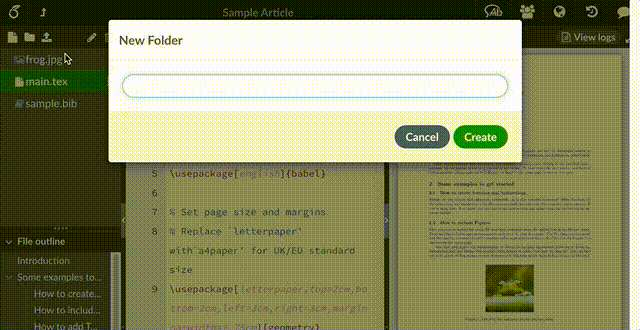How can I create nested folders or subfolders?
If you're working on a large project with many chapters and many files, it can be useful to create nested folders to keep things organized. To create nested folders on Overleaf, first click on an existing folder, then click the "New folder" button above the file list panel, or right-click on the folder and then select "New folder".