Recent

This is the training exercise for AguaClara team members to learn how to use LaTeX and Overleaf. Use this as an opportunity to get to know Overleaf, LaTeX, your teammates, and even yourself better!
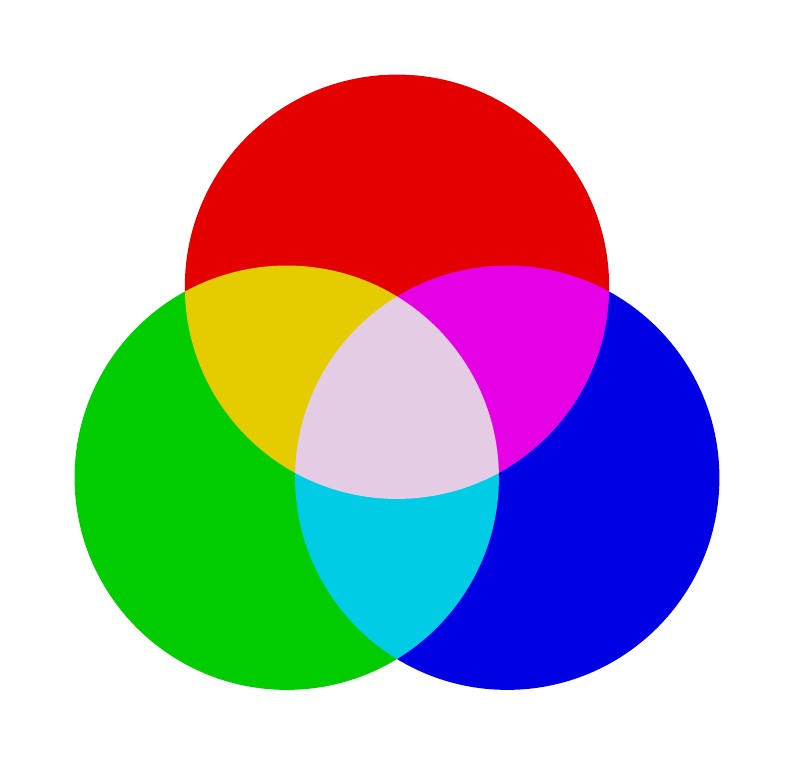
With TikZ 3.0, there’s a new kind of transparency: you can use blend modes. This short Venn diagram example shows how the screen blend mode can be used to create a clear visual effect with just a few lines of code. Overall, there are 16 blend modes to choose from: normal, multiply, screen, overlay, darken, lighten, color dodge, color burn, hard light, soft light, difference, exclusion, hue, saturation, color, luminosity. The code for this example was written by Paul Gaborit, published on TeX.SE and then on TeXample.net. This abstract is adapted from that on TeXample. Source: http://www.texample.net/tikz/examples/venn-diagram-blended/
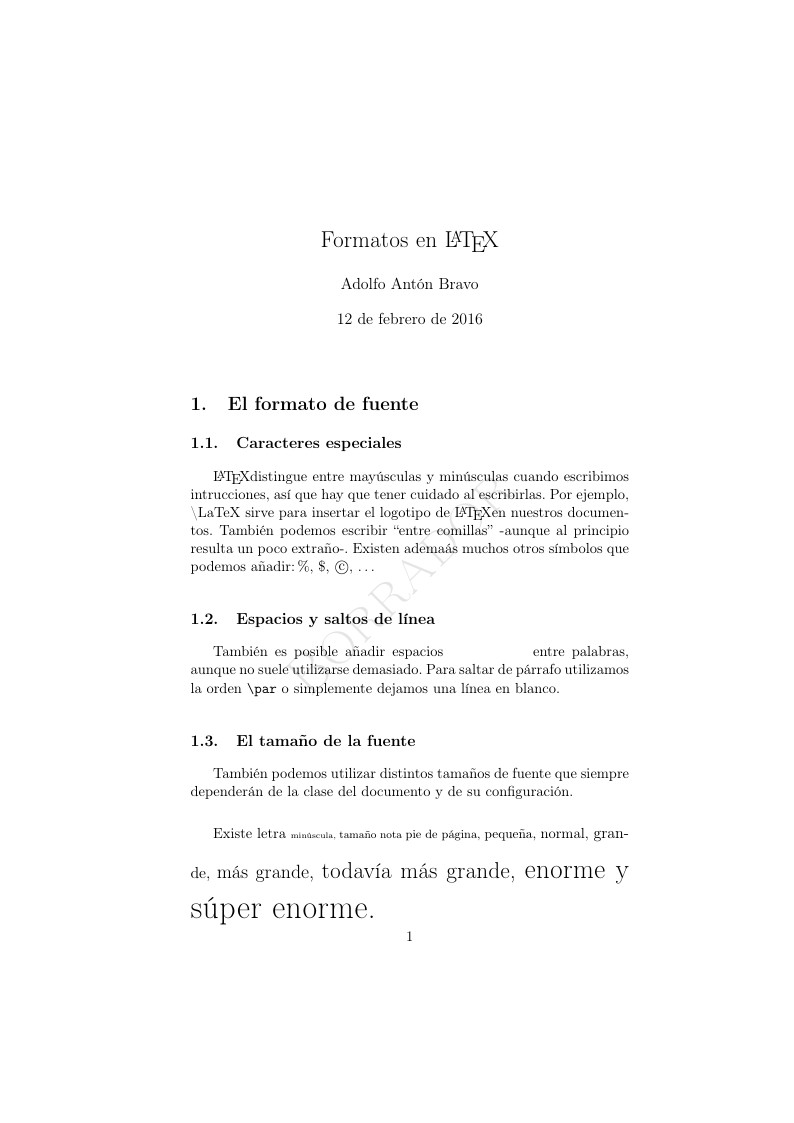
Article format for authors, revista ingeniería y ciencia
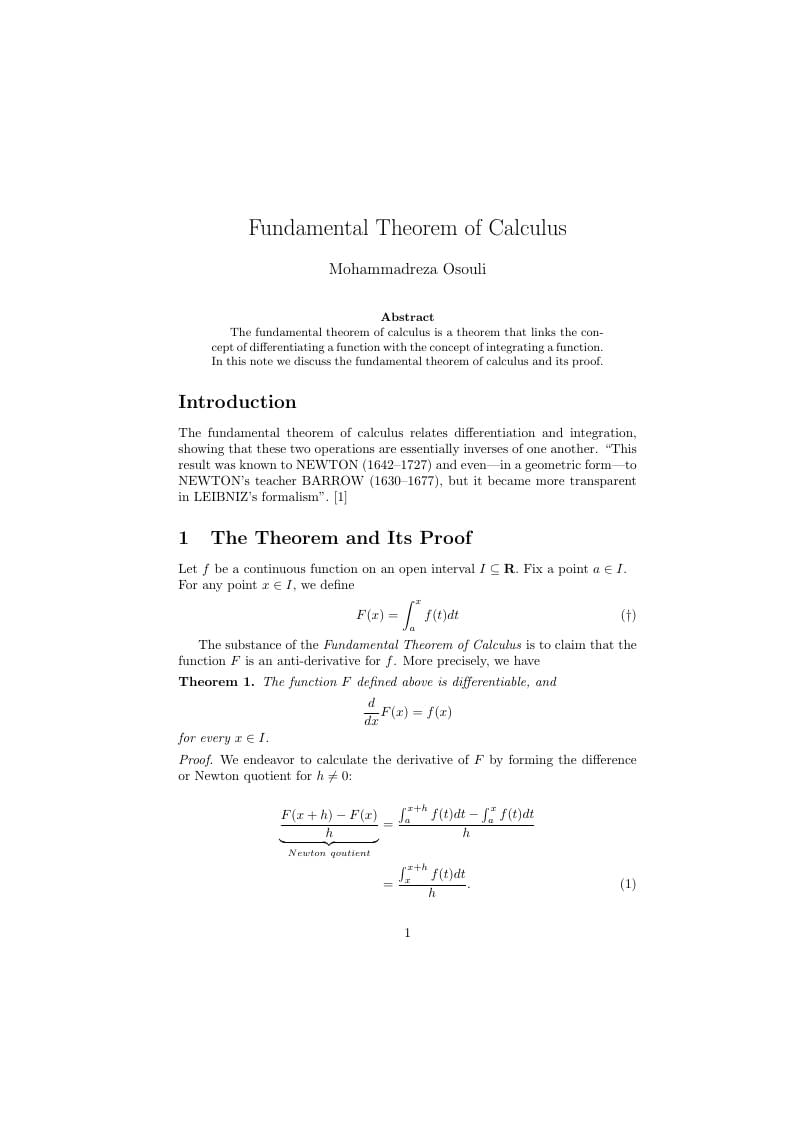
University of Tehran scientific writing exercise. Semester Spring 2019
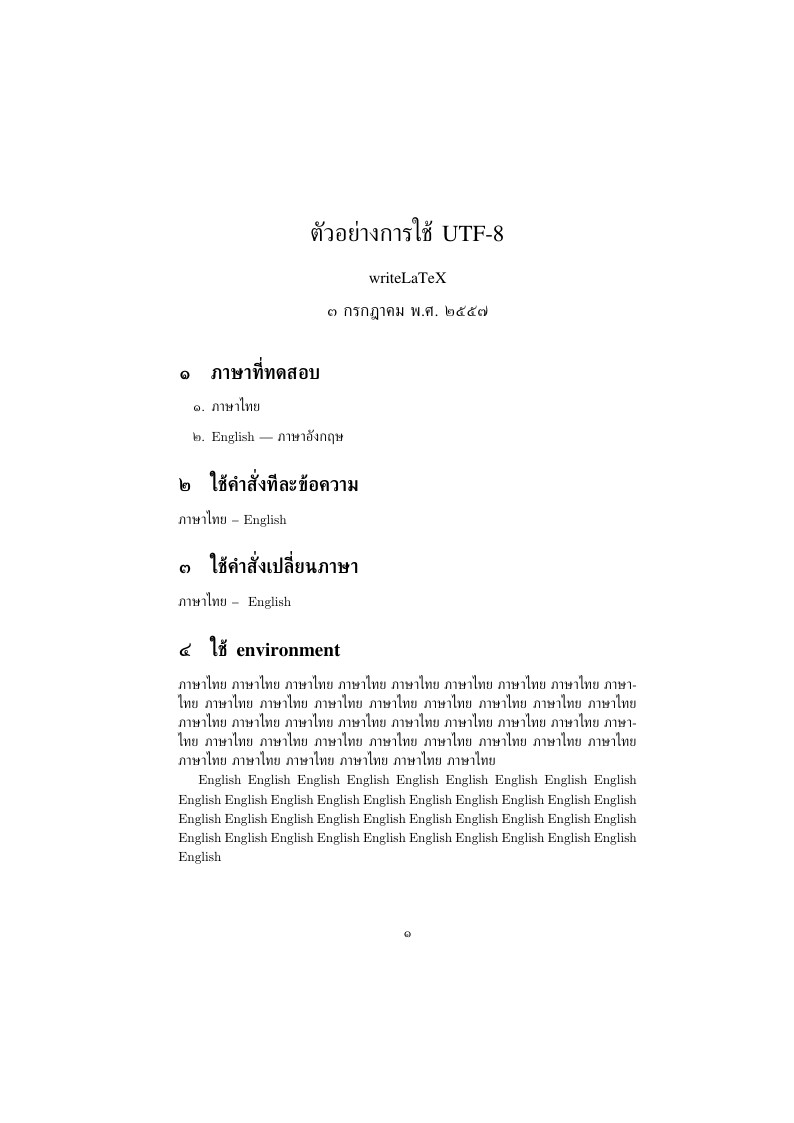
This example shows how to write in Thai in LaTeX using the thailatex package. It uses UTF-8 encoding so you can type Thai characters directly in the LaTeX source code. It also shows how to mix Thai with English using the babel package.
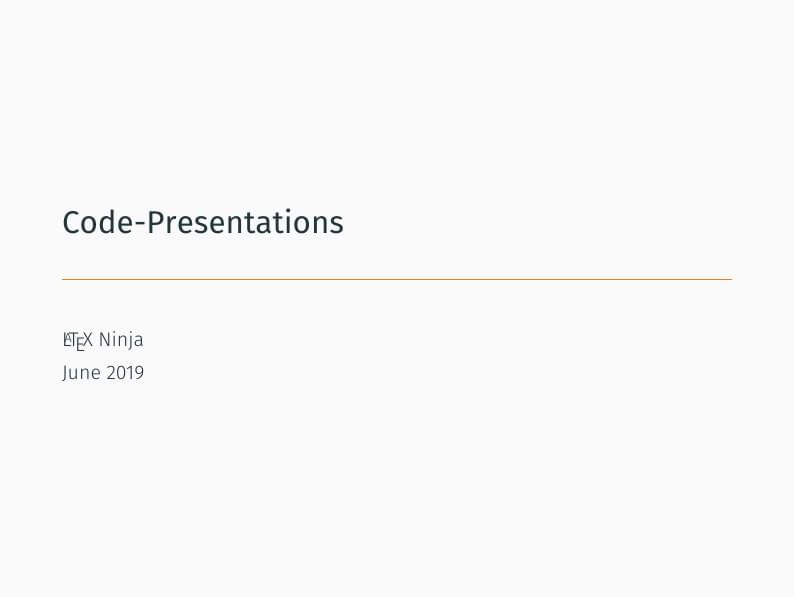
This is an example illustating how to typeset code in LaTeX, especially in beamer presentations. It uses the metropolis theme. It is a presentation with one slide per "technique" which include some explanatory comments. Examples shown are minted, lstlisting, verbatim, tcolorbox and knitR. The main document has the ending ".Rtex" which is required if you want it to be able to run knitR. Otherwise, you can just use normal ".tex". It is accompanied by a blog post with more information here. In this blog post, some complications which can arise when using code listings in beamer are discussed (package clashes, etc.), so this might be informative if you want to learn more.

Very basic example of including R code in a LaTeX document.

This is an example document to show the use of headers and footers. "Special features" are a fancy header, initially made for a CV template, and a "final footer" which will only appear on the very last page. The tutorial to go with it is here.
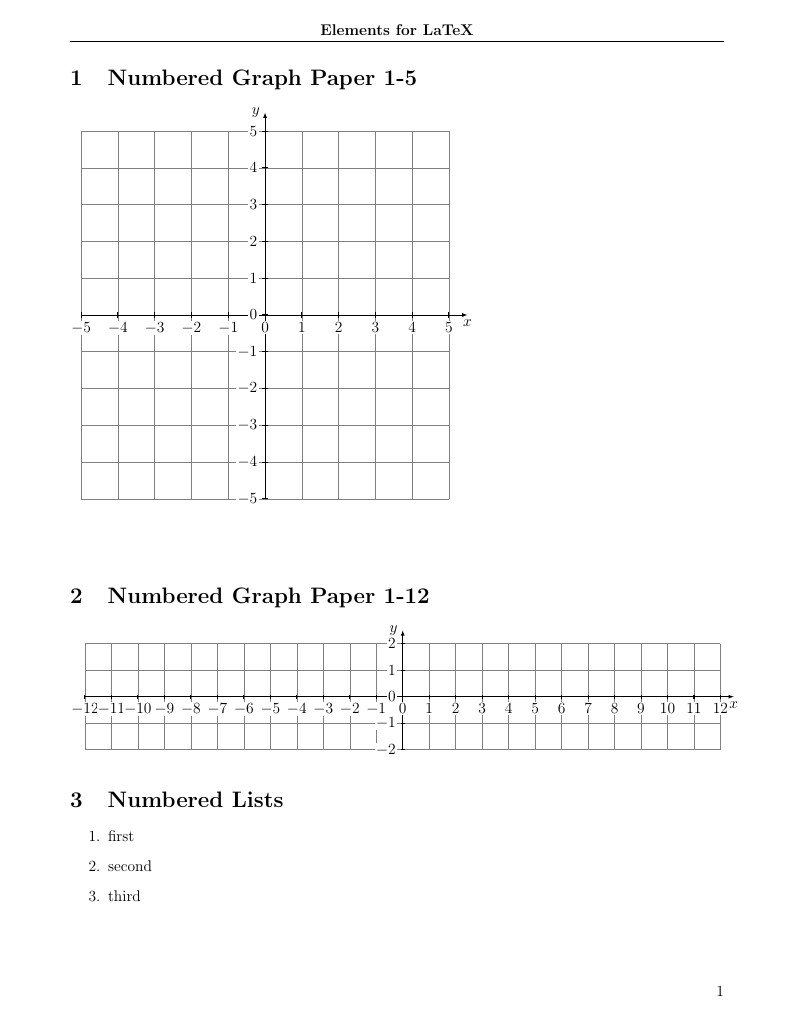
Just a collection of the code I've found and use regularly in projects. Includes crazy shapes, graph paper, margin changes and alignment of equations.
\begin
Discover why over 25 million people worldwide trust Overleaf with their work.