Find out how to create bibliographies in LaTeX quickly and easily with these example bibliographies using packages like bibtex, biber, natbib, and biblatex.
Recent
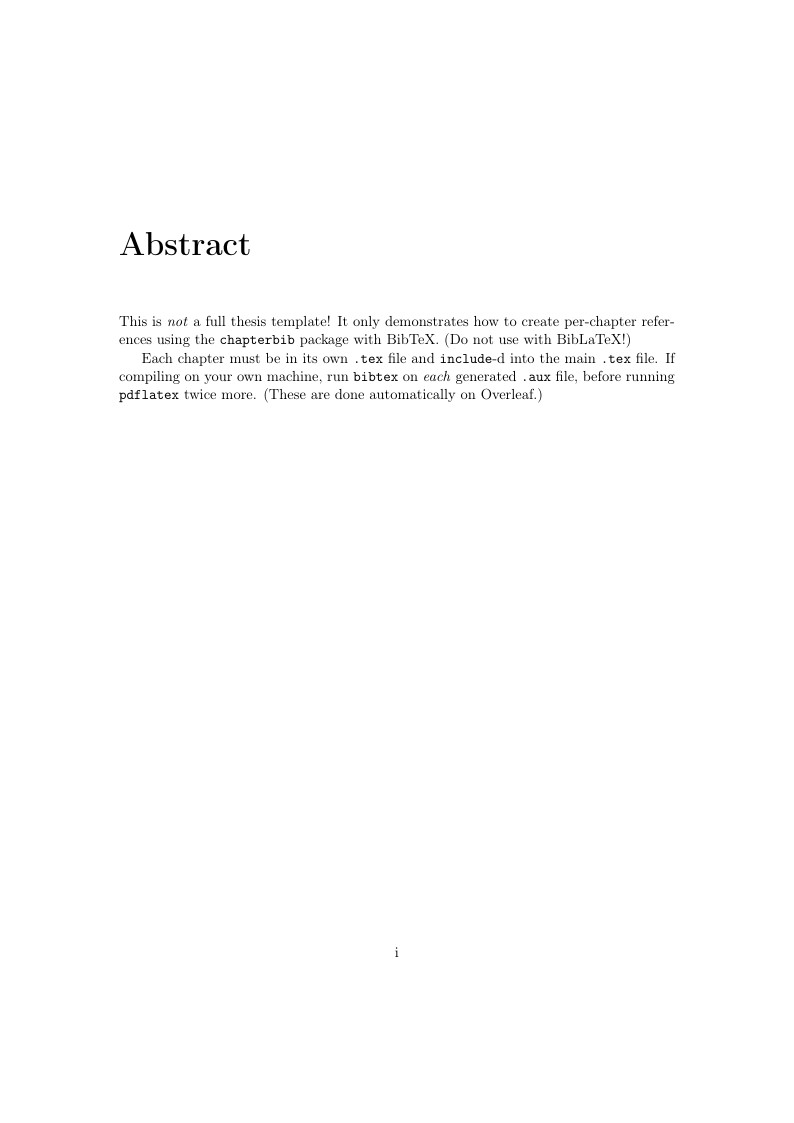
This is not a full thesis template! It only demonstrates how to create per-chapter references using the chapterbib package with BibTeX. (Do not use with BibLaTeX!)
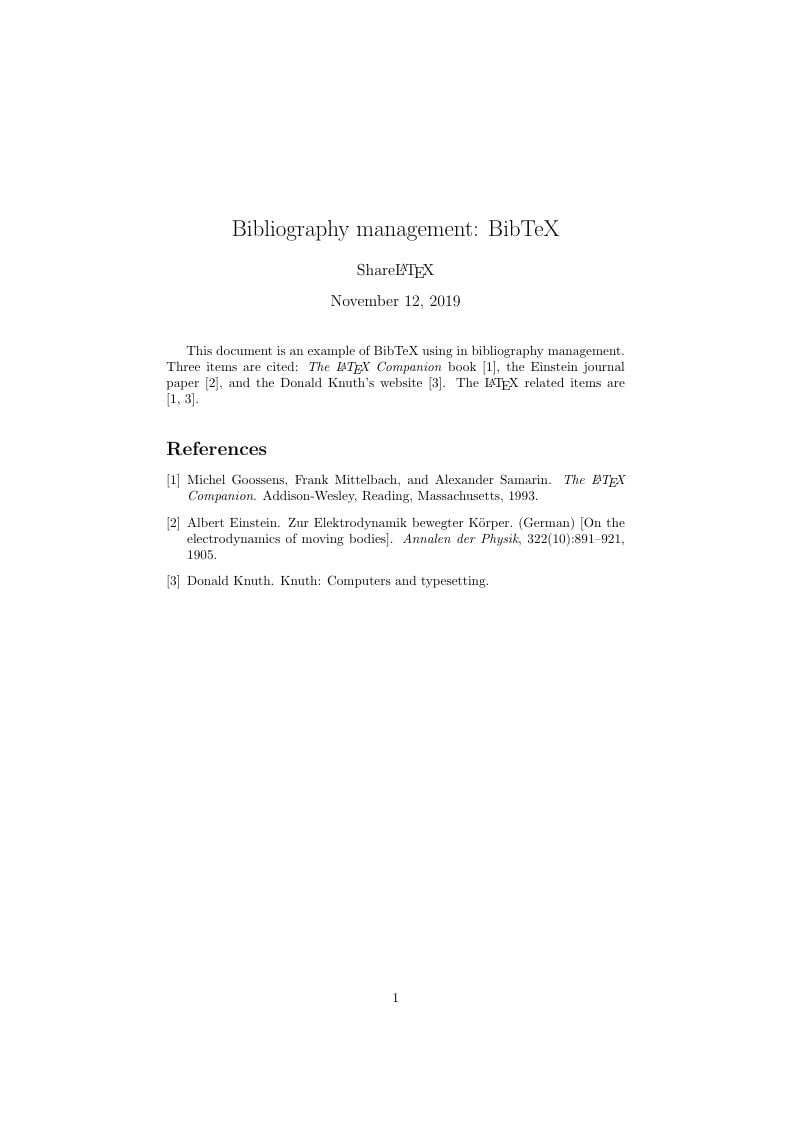
An example showing how to use BibTeX to manage your bibliography. This example was originally published on ShareLaTeX and subsequently moved to Overleaf in November 2019.

Biblatex with biber as backend
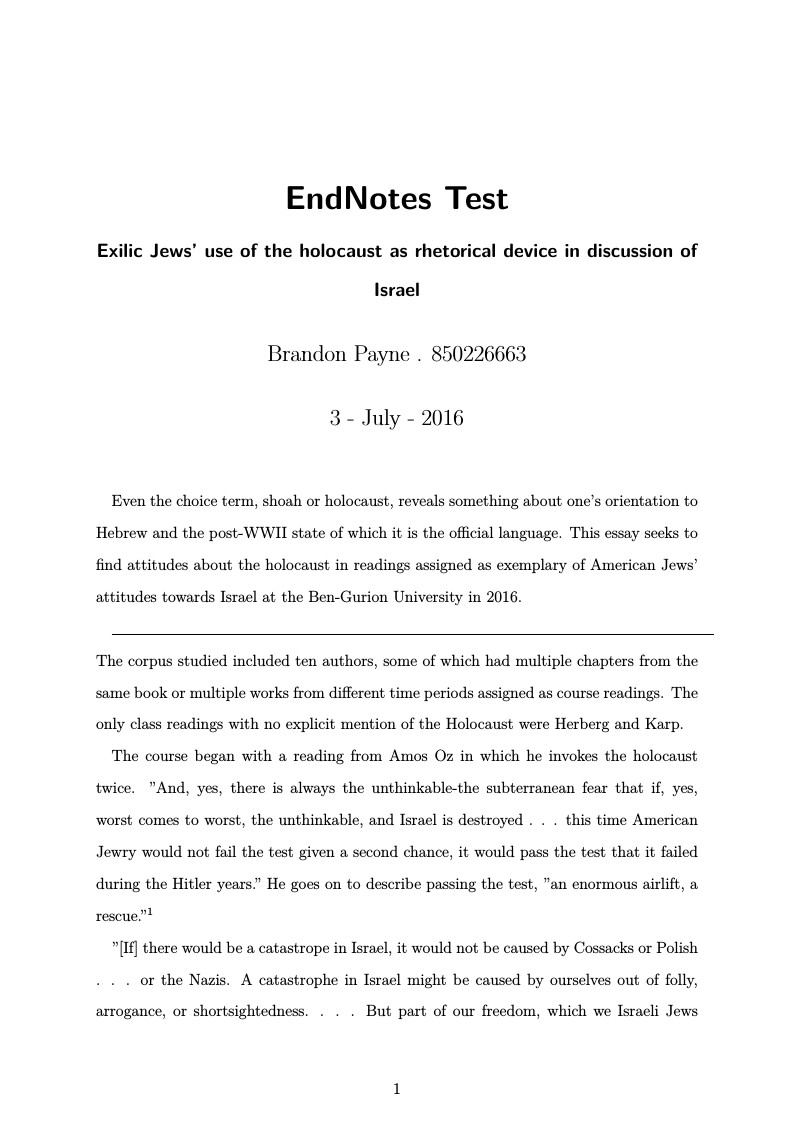
Ben-Gurion University of the Negev. Requested format for History papers in 2016.
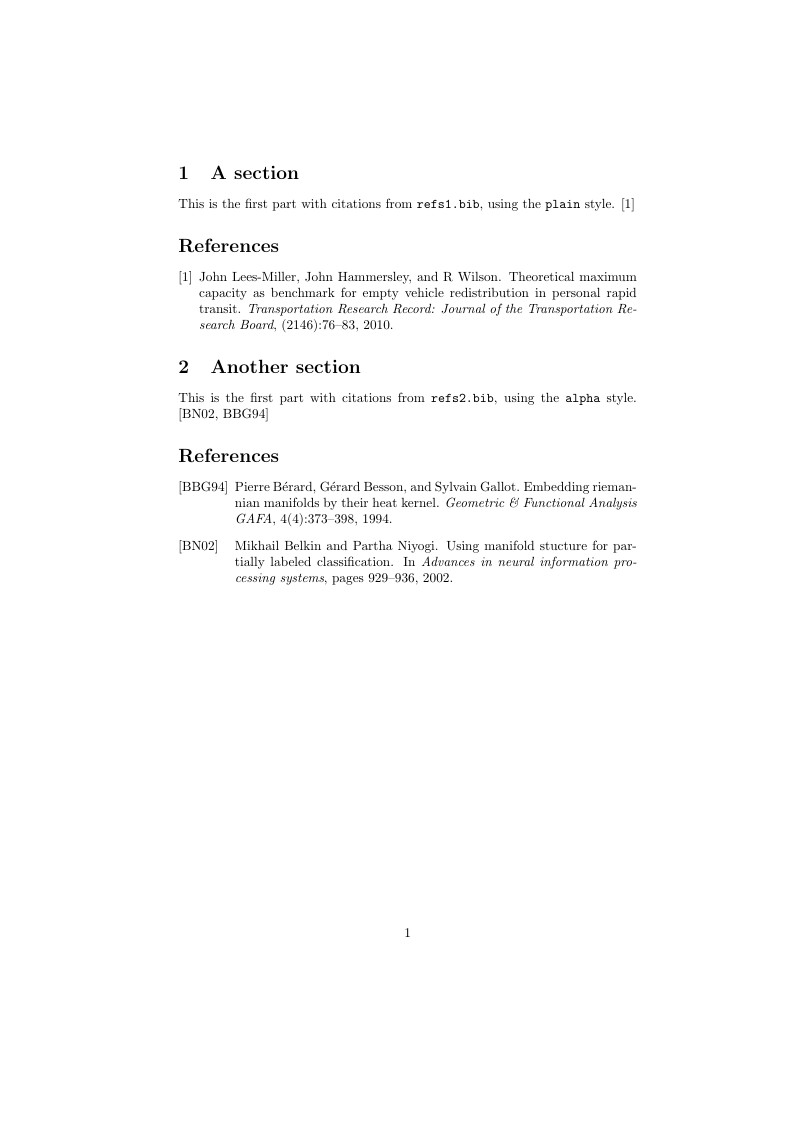
This example shows how to create multiple bibliographies/reference lists in the same document, potentially from different .bib files, using the bibunits package. For more information, see the bibunits documentation.
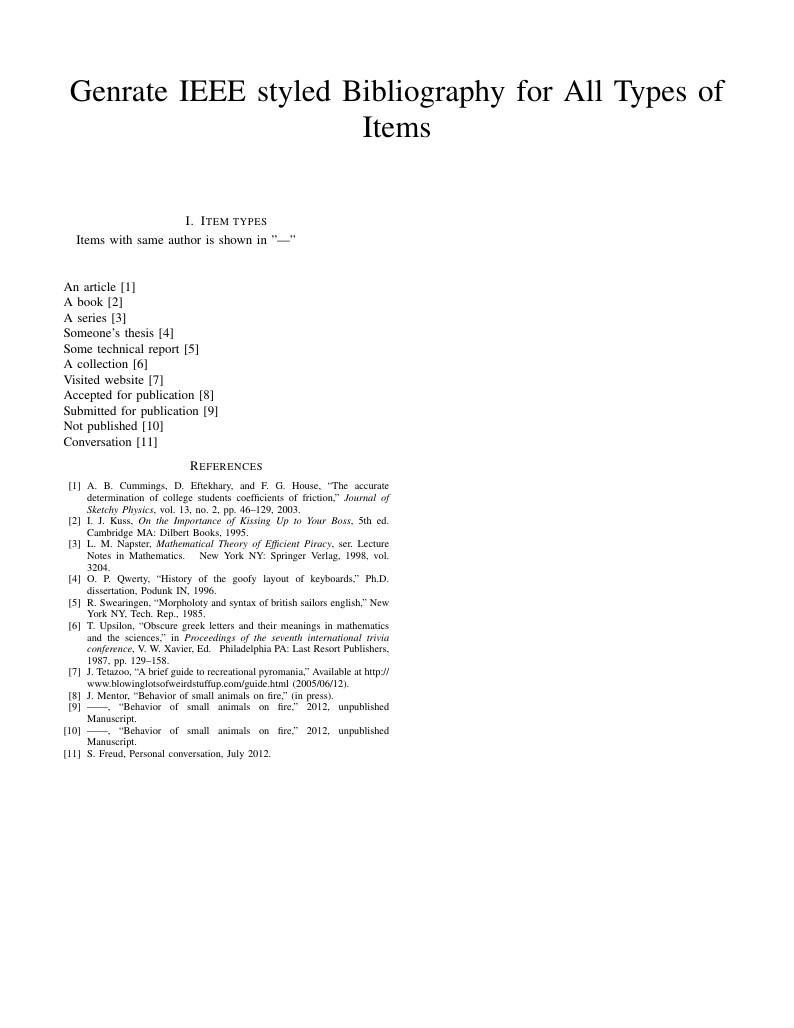
This is a skeleton file to create IEEE style Bibliography list. There is a guide added "create-manual-bib-entry.txt" to manually create popular types of references such as PhD thesis, website, unpublished work etc. Modified by K. Reaz( kahn.reaz@ieee.org) Support sites: http://www.ieee.org/
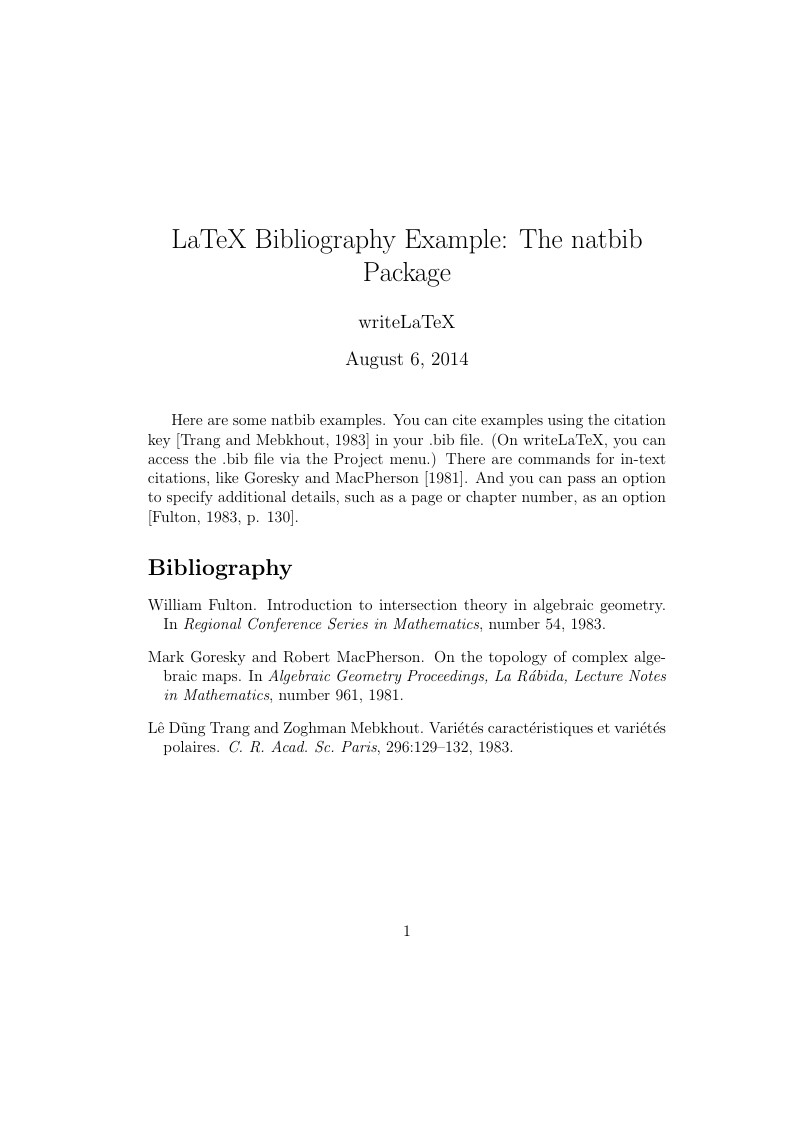
The natbib package provides automatic numbering, sorting and formatting of in text citations and bibliographic references in LaTeX. It supports both numeric and author-year citation styles. The natbib package is the most commonly used package for handling references in LaTeX, and it is very functional, but the more modern biblatex package is also worth a look.
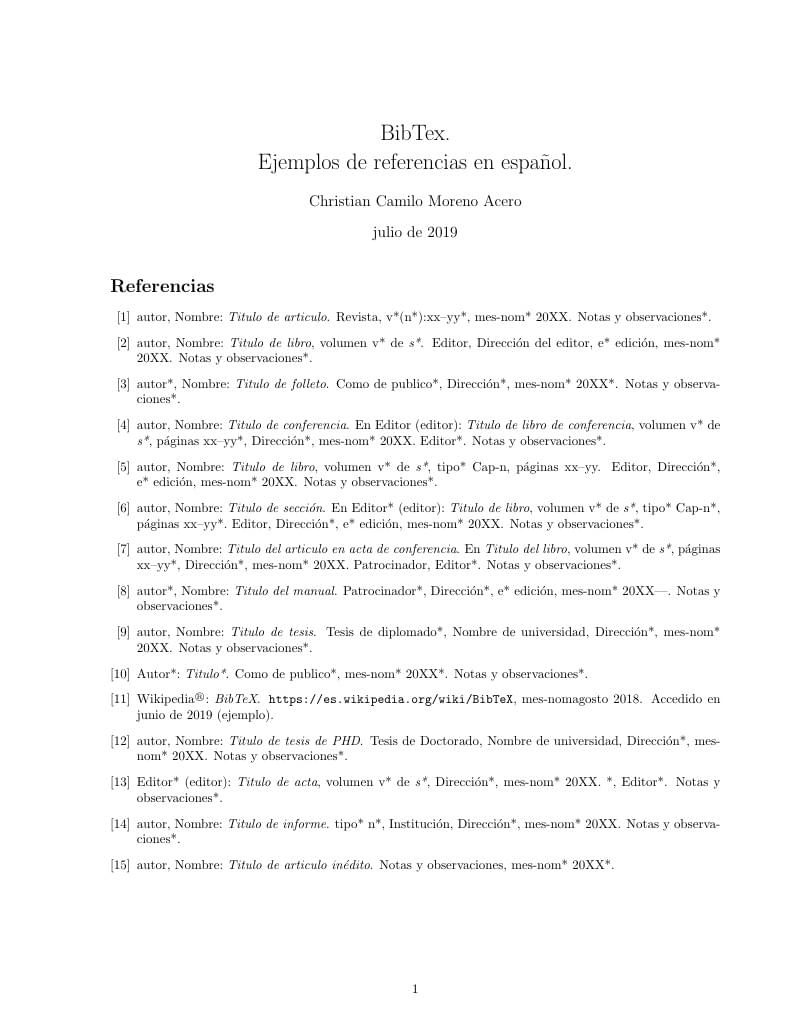
Ejemplo de como se puede crear Referencias bibliográficas en español usando un archivo .bib
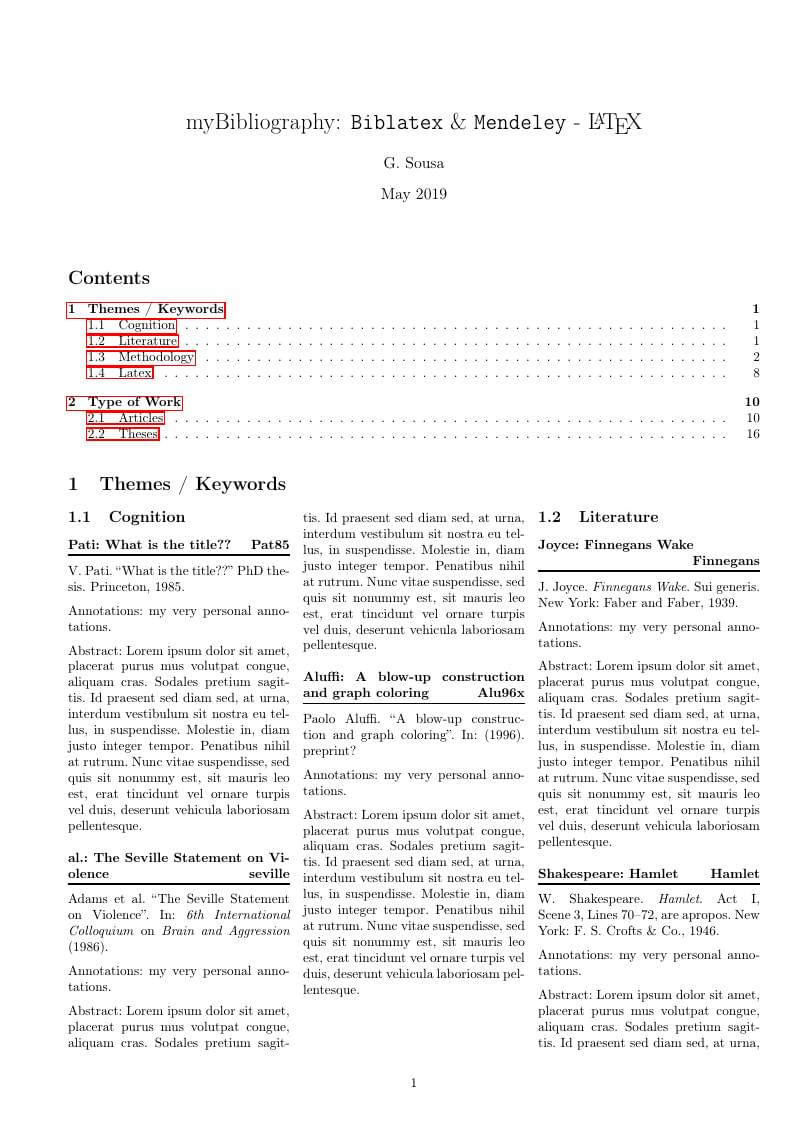
A template to produce a filtered bibliography using keywords, categories or tags.
\begin
Discover why over 25 million people worldwide trust Overleaf with their work.