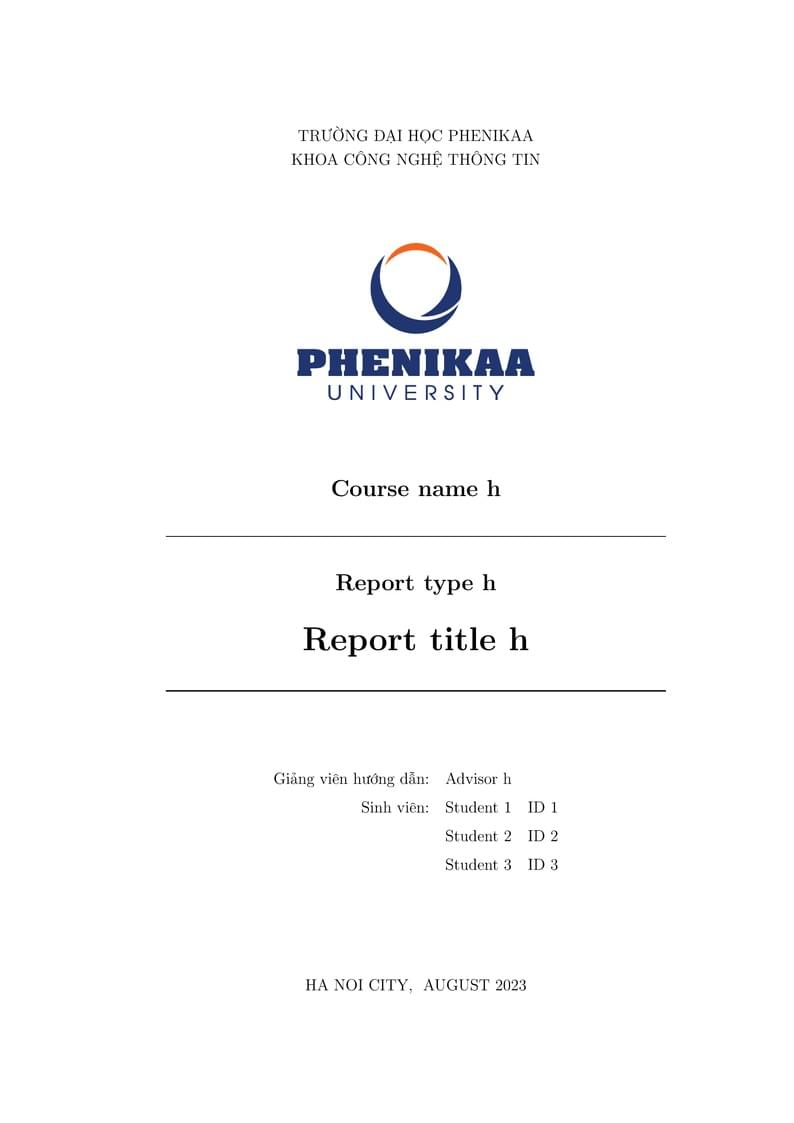
Phenikaa Report Template
Author:
PKA-student
Last Updated:
2 года назад
License:
Creative Commons CC BY 4.0
Аннотация:
PKA template report LaTeX
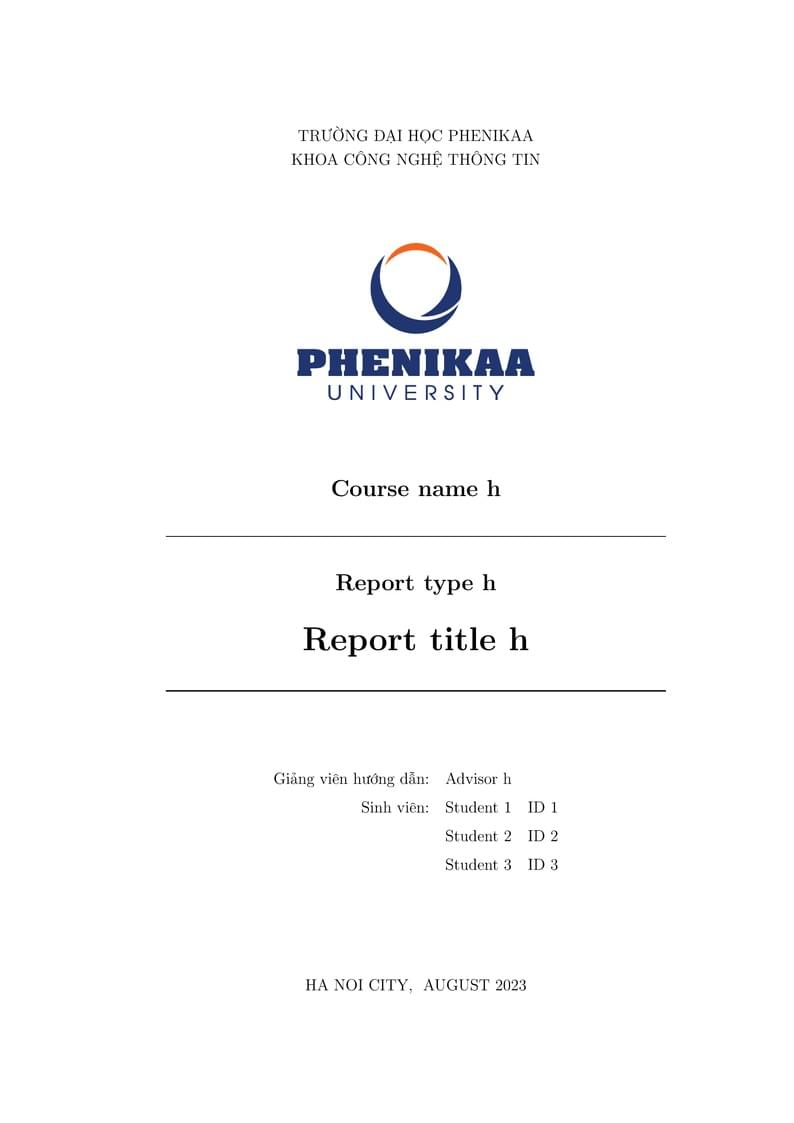
\begin
Discover why over 25 million people worldwide trust Overleaf with their work.
PKA template report LaTeX
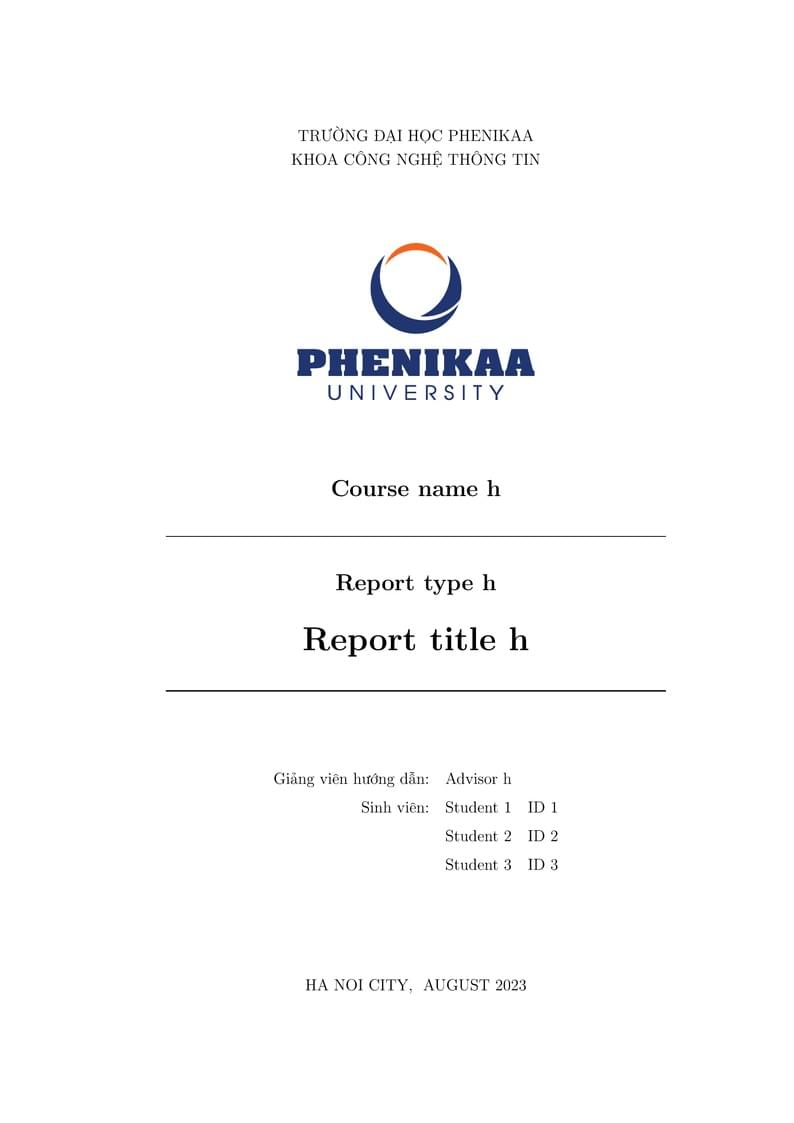
\begin
Discover why over 25 million people worldwide trust Overleaf with their work.
% 'draft' mode can be used to speed up compilation
\documentclass[twoside,final]{Phenikaa-report}
\usepackage{codespace}
% Draft watermark
% https://github.com/callegar/LaTeX-draftwatermark
% Encodings
\usepackage{gensymb,textcomp}
% Better tables
% Wide tables go to https://tex.stackexchange.com/q/332902
\usepackage{array,longtable,multicol,multirow,siunitx,tabularx}
% Better enum
\usepackage{enumitem}
% Graphics
\usepackage{caption,float}
% Add options for figures, like max width, framing, etc.
\usepackage[export]{adjustbox}
% References
% Use \Cref{} instead of \ref{}
\usepackage[nameinlink]{cleveref}
% FOR DEMONSTRATION PURPOSES, REMOVE IN PRODUCTION
\usepackage{mwe}
% Sub-preambles
% https://github.com/MartinScharrer/standalone
% Configurations
\coursename{Course name h}
\reporttype{Report type h}
\title{Report title h}
\advisor{& Advisor h &}
\stuname{%
& Student 1 & ID 1 \\
& Student 2 & ID 2 \\
& Student 3 & ID 3 \\
}
% Allow page breaks inside align* environment
%\allowdisplaybreaks{}
% Makes a lot of things blue, avoid at all costs
%\everymath{\color{blue}}
% Set depth of numbering for counters
\AtBeginDocument{\counterwithin{lstlisting}{section}}
% Rename some sections
%\AtBeginDocument{\renewcommand*{\contentsname}{Contents}}
%\AtBeginDocument{\renewcommand*{\refname}{References}}
%\AtBeginDocument{\renewcommand*{\bibname}{References}}
% Custom commands
%\newcommand*\mean[1]{\bar{#1}}
% Allow page breaks inside align* environment
%\allowdisplaybreaks{}
% Makes a lot of things blue, avoid at all costs
%\everymath{\color{blue}}
% Set depth of numbering for counters
\AtBeginDocument{\counterwithin{lstlisting}{section}}
% Rename some sections
%\AtBeginDocument{\renewcommand*{\contentsname}{Contents}}
%\AtBeginDocument{\renewcommand*{\refname}{References}}
%\AtBeginDocument{\renewcommand*{\bibname}{References}}
% Custom commands
%\newcommand*\mean[1]{\bar{#1}}
\AtBeginDocument{\renewcommand{\contentsname}{Mục lục}}
\AtBeginDocument{\renewcommand{\listfigurename}{Mục lục hình ảnh}}
\AtBeginDocument{\renewcommand{\listtablename}{Mục lục bảng}}
\AtBeginDocument{\renewcommand{\tablename}{Bảng}}
\AtBeginDocument{\renewcommand{\figurename}{Hình}}
\AtBeginDocument{\renewcommand{\refname}{Các nguồn tài liệu than khảo}}
\begin{document}
\coverpage%
%\section*{Member list \& Workload}
%\newcounter{memberrowno}
%\setcounter{memberrowno}{0}
%\begin{center}
% \begin{tabular}{>{\stepcounter{memberrowno}\thememberrowno}llcc}
% \toprule
% \multicolumn{1}{c}{\textbf{No.}} & \textbf{Full name} & \textbf{Student ID} & \textbf{Contribution} \\
% \midrule
% & h & xxxxxxx & 100\% \\
% & h & xxxxxxx & 100\% \\
% \bottomrule
% \end{tabular}
%\end{center}
%\clearpage
\tableofcontents
\listoffigures
\listoftables
\lstlistoflistings{}
\clearpage
\section{Normal section}
This is how you normally work with \LaTeX, but you can also split a project into smaller files for easier management.
To import other files, you can use \mintinline{latex}{\input{}} or \mintinline{latex}{\include{}}.
There differences can be found at \url{https://tex.stackexchange.com/a/250}, but in short
\begin{center}
\mintinline{latex}{\include{filename}} = \mintinline{latex}{\clearpage \input{filename} \clearpage}
\end{center}
\section{Label prefixes}
There are no definite rules for label prefixes, but you can use the following as a guideline.
\begin{itemize}
\item \textbf{chap:} for chapters
\item \textbf{sec:} for sections
\item \textbf{subsec:} for subsections
\item \textbf{eq:} for equations
\item \textbf{fig:} for figures
\item \textbf{tab:} for tables
\item \textbf{enum:} for enumerators and items
\item \textbf{fn:} for footnotes
\item \textbf{lst:} for listings
\item \textbf{alg:} for algorithms
\item \textbf{app:} for appendices
\end{itemize}
The \mintinline{latex}{\caption} macro increases the used counter and sets the current label text which is used by \mintinline{latex}{\label}.
If you use \mintinline{latex}{\label} before it the old label text is used instead, which leads to a wrong number.
Always use \mintinline{latex}{\label} after \mintinline{latex}{\caption} and not before or in it.
That said, conventions are just conventions, and you can use whatever you want as long as you are consistent.
\clearpage
\input{chapters/example/better-tables.tex}
\input{chapters/example/better-enum.tex}
\include{chapters/example/codespace.tex}
\include{chapters/example/figwidth.tex}
\bibliographystyle{plain}
\bibliography{refs/example.bib}
\nocite{*}
\end{document}