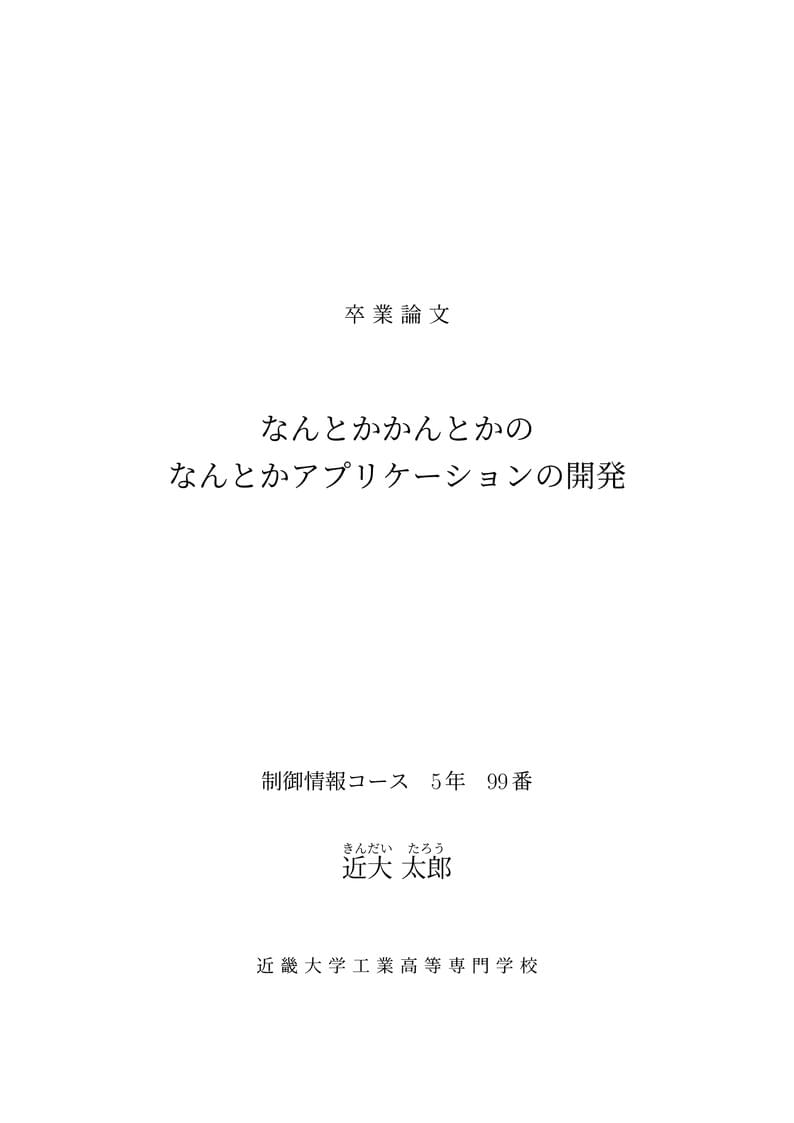
坂東研 卒業論文テンプレート
Author:
M. Bando
Last Updated:
3 года назад
License:
Creative Commons CC BY 4.0
Аннотация:
坂東研 (量子情報研究室) の卒論テンプレートです.
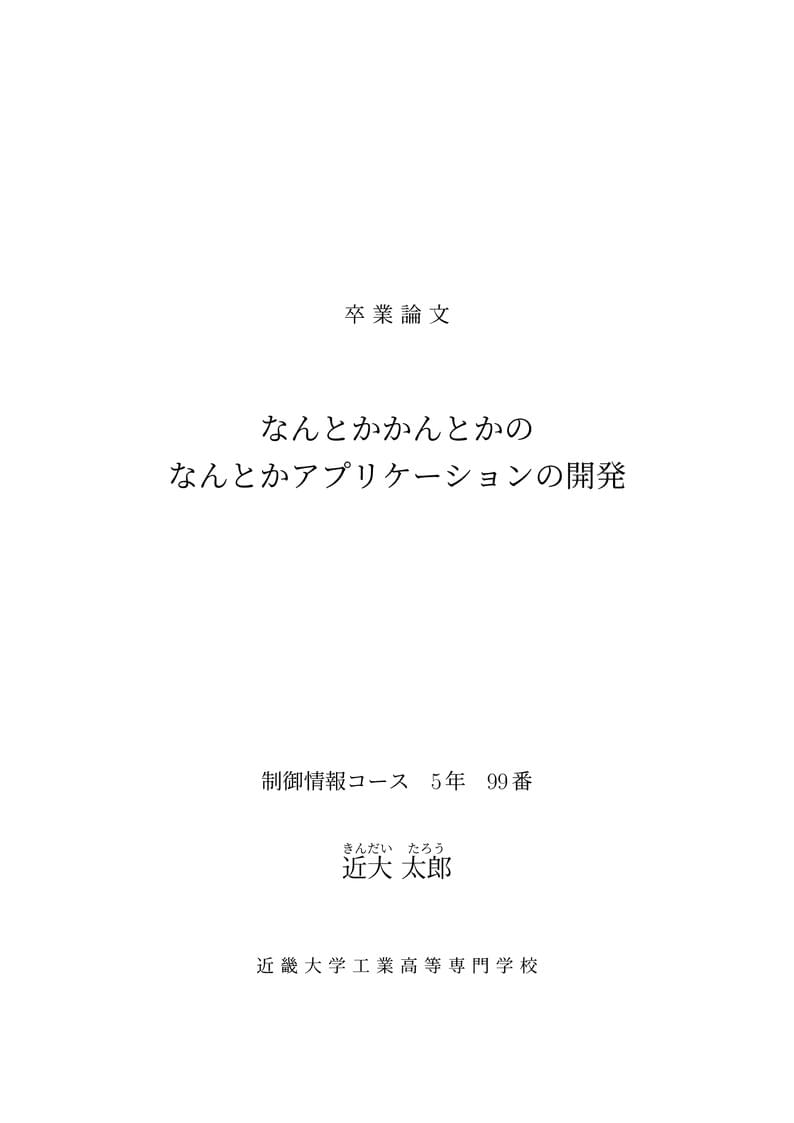
\begin
Discover why over 25 million people worldwide trust Overleaf with their work.
坂東研 (量子情報研究室) の卒論テンプレートです.
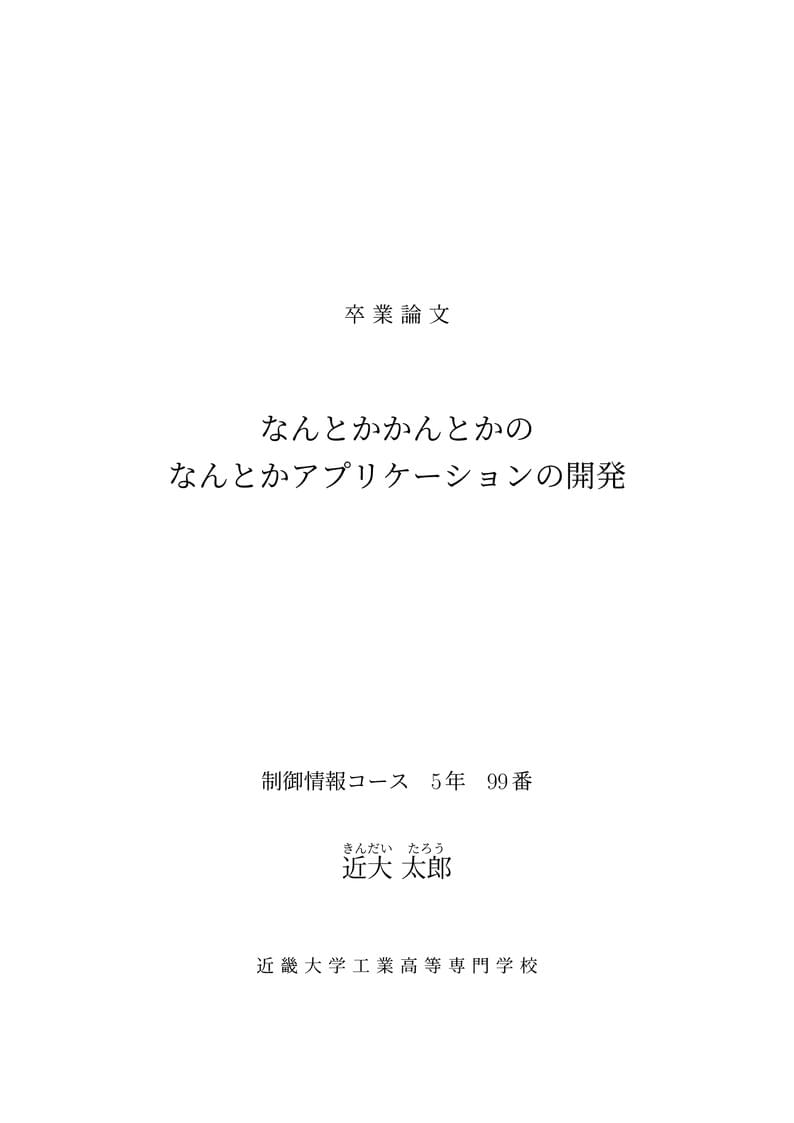
\begin
Discover why over 25 million people worldwide trust Overleaf with their work.
\documentclass[autodetect-engine,ja=standard,a4j]{bxjsarticle}
\usepackage[dvipdfmx]{graphicx, color}
\usepackage{okumacro}
\usepackage{hyperref}
%% [タイトルと氏名とか書く!]===================================
\newcommand{\タイトル}{なんとかかんとかの\\[4mm]なんとかアプリケーションの開発}
\newcommand{\組}{制御情報コース}
\newcommand{\学年}{5年}
\newcommand{\出席番号}{99}
\newcommand{\氏名}{\ruby{近大}{きんだい} \ruby{太郎}{たろう}}
%% ======================================================
\definecolor{pgray}{gray}{0.7}
\setlength{\fboxsep}{0mm}
\setlength{\fboxrule}{1pt}
%% サンプルテキスト出力用 -------------
\newcount\K
\def\サンプルテキスト#1{
\K=0\loop\ifnum\K<#1 サンプルテキスト.\advance\K by1\repeat
}
%% -------------------------------------
\begin{document}
\thispagestyle{empty}
\begin{center}
\vspace*{12zh}
{\LARGE 卒 業 論 文}\\[6zh]
{\Huge \タイトル}
\\\vfill
{\LARGE \組\quad \学年\quad {\出席番号}番}\\[4zh]
{\huge \氏名}\\[6zh]
{\Large 近 畿 大 学 工 業 高 等 専 門 学 校}
\end{center}
\newpage
\thispagestyle{empty}
\tableofcontents
\newpage
\setcounter{page}{1}
%%[こっから下を書く!]===============================
\begin{abstract}
ここに卒業論文の概要を書きます.
全体を5〜10行程度に要約したものを書きましょう.
\サンプルテキスト{30}
\end{abstract}
\section{はじめに}
これは坂東研究室の卒論のテンプレートです.
これをもとに卒論を執筆しましょう.
参考文献の参照 ~\cite{paper01} も忘れずに.
必ず全ての図表および参考文献を「本文」で参照してください.
\サンプルテキスト{60}
\begin{itemize}
\item サンプルテキスト.
\item サンプルテキスト.
\item サンプルテキスト.
\item サンプルテキスト.
\end{itemize}
\サンプルテキスト{50}
\section{図のサンプル}
図は区切りの良いところに置きます.
挿入位置は自動的に決まるのでまかせましょう.
図には参照が必要です.
図~\ref{samplefig01} はどのように図を入れるかのサンプルで,
この文章は図の参照の例です.
\begin{figure}
\centering
\fbox{\includegraphics[clip,width=0.3\linewidth]{fig/fig.png}}
\caption{ここにキャプションを書きます.キャプションだけ見てもある程度理解できるように詳細に書きましょう.複数行になっても全く問題ありません.}
\label{samplefig01}
\end{figure}
\begin{figure}
\centering
\begin{minipage}{0.3\linewidth}
\centering
\fbox{\includegraphics[clip,width=0.9\linewidth]{fig/fig.png}}\\
(a)
\end{minipage}
\hspace{0.05\linewidth}
\begin{minipage}{0.3\linewidth}
\centering
\fbox{\includegraphics[clip,width=0.9\linewidth]{fig/fig.png}}\\
(b)
\end{minipage}
\caption{こんな風に図を並べることもできます.(a)は〇〇の図,というようにどれが何なのかわかるようにキャプションを書きましょう.}
\label{samplefig02}
\end{figure}
\サンプルテキスト{40}
\section{表のサンプル}
表も図と同じように作成します.
挿入位置は自動的に決まるのでまかせましょう.
表にも参照が必要です.
表~\ref{sampletable01} はどのように表を入れるかのサンプルで,
この文章は表の参照の例です.
\begin{table}
\centering
\begin{tabular}{c|c}
果物 & 感想 \\\hline\hline
りんご & 美味しい\\
みかん & とても美味しい\\
ぶどう & すごく美味しい\\
いちご & 最高に美味しい\\
\end{tabular}
\caption{表にもキャプションを忘れずに.}
\label{sampletable01}
\end{table}
\subsection{サンプル小見出し}
\サンプルテキスト{50}
\section{結論}
本研究では,
\サンプルテキスト{50}
\section{考察}
\サンプルテキスト{50}
\begin{thebibliography}{9}
\bibitem{paper01} M. Bando, xxx.
\bibitem{paper02} \url{this_is_url}
\end{thebibliography}
\end{document}